Everything You Need to Know About Office Automation

Running an office involves several moving parts, many of which we don't tend to see. The more efficiently an office runs, the more successful your business can be. But what's the secret sauce to keep an office running consistently and seamlessly? Adding office automation.
If you think about all the significant tasks in your work week, there are likely smaller, manual, and administrative tasks that take up most of your time. Office automation aims to cut that out, so employees have more time to focus on their higher-level priorities while office automation tackles the rest.
In this guide, we’ll walk through everything you need to know about office automation and how to implement office automation tools and software solutions to streamline work. Here’s what you’ll learn:
- What office automation is
- Types of office automation
- Benefits of office automation
- Office automation tools and office automation software
What Is Office Automation?
In its most basic definition, office automation is using automation tools and office automation software to automate and streamline office functions and business processes. This includes using intelligent automation and robotic process automation to improve the efficiency, productivity, and accuracy of office tasks.
- Intelligent automation (IA) is a combination of cognitive technologies that together can streamline and optimize business workflow and decision-making. These include robotic process automation, artificial intelligence (AI), business process management (BPM), process intelligence, no-code development, natural language processing (NLP), and machine learning (ML).
- Robotic process automation (RPA) uses software robots to automate digital activities usually performed by human workers.
Why use office automation?
Office automation systems can support a wide range of office operations, such as data entry, communication, task tracking, accounting, office maintenance, etc. We’ll go more into the examples later. The bottom line is that office automation is there to help businesses streamline mundane and repetitive tasks, freeing up employees’ time to focus on higher-level tasks.
What Are the Basics of Office Automation?
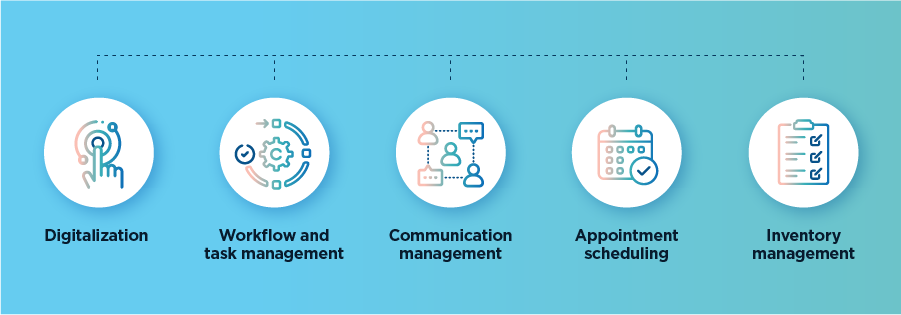
Here are some of the primary activities that office automation systems are capable of:
- Digitization. Automation can help convert paper-based documents, records, and information into digital formats, making it easier to access and find when needed. Once the data is digital, it also makes it simpler to add further workflow automation. Digital records also help support an accurate audit trail.
- Workflow automation and task management. Office automation can ensure that all tasks are in progress and tracked correctly with the right review stages. It can help streamline a project's entire lifecycle and ensure an efficient and constant flow, eliminating inefficient stops and starts.
- Communication management. You can set up filters and categories to prioritize any incoming communications, such as those from emails. You can also set standard responses or templates for common queries to save an employee time to draft a response repeatedly.
- Appointment scheduling. Automation is especially helpful for booking appointments, meetings, and follow-ups. Software robots can also help send reminders to individuals about upcoming appointments.
- Inventory management. Automation helps streamline inventory management by providing real-time tracking, automatic reordering, and accurate recording to optimize office supplies and inventory levels.
What Are the Benefits of Office Automation?

There are several benefits of office automation; they include:
Freeing up employee time
IA and RPA help free employees from mundane tasks like data entry. This means they have more time to focus on contributing to higher-level tasks and projects in an organization. It’s not just beneficial to tasks; employees will also be more motivated as they dedicate more time to challenging and stimulating work — contributing to a positive office environment.
Increasing productivity
Office automation boosts productivity across teams by streamlining processes and removing routine tasks from employees' plates. This means that office tasks can move seamlessly from one stage to the other without much manual intervention, if at all, so work progresses smoothly and without a hitch.
Limiting errors
Human errors are bound to happen when you have a worker who has been completing the same manual tasks repeatedly for hours on end. Office automation, specifically software robots, will help eliminate that. They work 24/7 with no errors, as long as they are provided with the right instructions for their office tasks.
Saving cost
Organizations that deploy office automation are cost-saving as they reduce manual labor, minimize errors and waste, and optimize resource allocation. Less time and manual effort are spent for organizations to redo tasks with errors if they could just be completed right the first time around.
Flexibility, adaptability, scalability
Office automation helps put businesses in a better position to adapt to changing market conditions and emerging technologies. Additionally, the rise of no-code or drag-and-drop automation solutions means that automation can be easily scaled to accommodate new office tasks as a business grows, allowing for expansion smoothly without stalling or roadblocks.
Better collaboration
Office automation can help facilitate communication and collaboration. This means that regardless of the employees' location, they can work together effectively and seamlessly with all the resources and tools they need to carry out work.
Consistency
The use of office automation enforces consistent processes, ensuring that tasks are done in a way that follows established business practices and is compliant with relevant legislation. This, in turn, leads to higher-quality outputs.
Improving customer experiences
Office automation can also directly benefit your customers. It enables organizations to have faster customer request processing times, response times, more personalized interactions, enhanced trust, and efficient issue resolution.
Types of Office Automation Tools
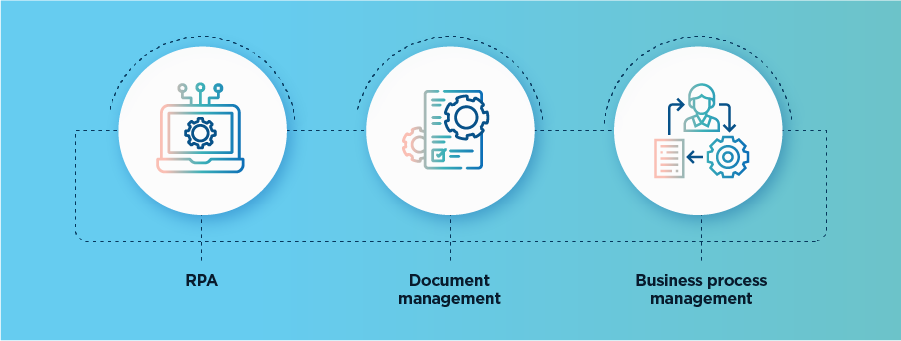
As mentioned before, office automation can cover a whole range of tasks and processes within an office environment. Several office automation products already exist to help cater to different aspects of your office operations, from communication to data analysis and project management to expense tracking. Here are a few of the most common types of office automation tools:
Robotic Process Automation (RPA)
RPA uses software robots to mimic how a human would carry out a task. This automation is used most for an organization's repetitive, daily tasks.
For example, a large portion of admin processes in an office is data entry, such as putting information from one system to another. RPA software robots can help employees capture, categorize, and store the required data. They can also go one step further with AI and analyze the data in relation to its context.
Employees also no longer need to manage large volumes of data manually, which can introduce lots of inconsistencies, manual errors, and duplicates. Instead, there is a single source of truth when automation is used, making data more reliable and easier to find.
Document Management
Document management tools can help input, store, and find digital documents and files within a centralized repository. You can also control who has access and managing rights through authorized users and approval processes to add an extra layer of security to the documents. In an office setting, this enhances collaboration and reduces administrative work as it ensures the integrity and accessibility of documents.
Additionally, advanced technologies can help turn handwritten documents into decision-ready information. Software robots can intelligently extract, prioritize, and contextualize this data to turn it into automation-ready data.
Business process management
Office automation, its comprehensive benefits, and its tools all sound great, right? It really is, but for it to truly be successful and for you to get the full rewards, you need a plan. That’s where business process automation (BPM) can help.
Process visibility and standardization can be inconsistent amongst offices, let alone people, departments, and divisions. As you apply more automation, you can also run into several hiccups and governance issues if done incorrectly. BPM can be considered as another office automation tool that ensures your office automation is secure, consistent, and effective against your business goals.
What Are the Different Types of Office Automation?
Office automation can be categorized into different types based on its target activities. Here’s just an example of how we see the different types of office automation:
Front office
The front office represents the customer-facing division of an organization. It’s where your customer’s critical first impressions are shaped. So, getting it right the first time is important. Front office automation helps employees focus their efforts on customer relationship management and providing better customer experiences. Here are a few examples of front-office automation:
- Handling common questions
- Processing complaints
- Capturing initial data
- Qualifying prospects
- Nurturing leads
- Call center efficiency
Back office
The back office is usually referred to as the engine room of an organization. But it’s also one of the functions where most operational costs are sunk as time-consuming and repetitive tasks take up the majority of a worker’s day. Back-office automation helps ensure that these types of tasks are no longer handled by humans and that they’re free to handle more interesting and creative tasks that positively contribute to an organization. Here are a few examples of back-office automation:
- Payroll calculations
- Invoice processing
- Resource planning
- Data validation
- Onboardings
Task automation
Task automation is actually relevant for both front and back-office automation in an office — wherever the task lives. The goal of task automation is to reduce and eliminate manual tasks done by a human, make processes more efficient, and use resources more productively. In an office environment (both front and back office), task automation includes many of the ones mentioned before and more:
- Auditing
- Fraud detection
- Reporting/KPI management
- Inventory management
- Sales analysis
Preparing Your Team for Office Automation
Introducing office automation to your organization can be a transformative step that brings about positive change and an array of benefits — but it has to be done right for it to work. Introducing automation without a strategic plan can actually do more harm than good and have a knock-on effect on future automation projects.
As such, we recommend following an implementation guide, like our SS&C | Blue Prism® Robotic Operation Model 2 (ROM™2) methodology. Following the ROM2 ensures that you have a unified workforce, vision, and strategy between people and digital workers to support automation. The methodology is based on five foundational stages: strategy, workforce, design, development, and operations.
Office Automation with SS&C Blue Prism
Embracing automation is beyond implementing new tools to help work. It’s about embracing these technologies for a smarter, better way to work. A modern office has automation embedded at its core, from the front line to the back, seamlessly integrating with human workers. But it’s not a one-size-fits-all solution; it requires strategic planning, thoughtful implementation, and continuous improvement to leverage its full potential.
In essence, a smart office is a place where automation tools work alongside us to help us achieve more and achieve better. Today, there’s a rise in demand for office automation as more offices and organizations realize its benefits. And these benefits only continue to grow as advances in office automation solutions also progress.