Automating End-to-End Processes for Improved Business Efficiency

Manual data entry, form filling, customer and employee onboarding, and payroll are some of the many repetitive, tedious tasks plaguing businesses across industries. This tedium leads to employee dissatisfaction and is prone to human errors. With so much time spent on these manual tasks, organizations are missing out on cost savings and operational efficiency.
Enter process workflow automation.
Workflow automation solutions are set to streamline business processes and allow better scalability across disparate systems and departments.
What Is Workflow Automation?
Workflow automation uses rules-based logic to automate tasks or end-to-end processes without requiring human intervention. It uses these defined business rules to perform tasks independently for more straightforward processes that improve day-to-day activities.
What is a Workflow?
A workflow is a series of repeatable steps performed to complete a process.
A workflow can be anything from sending emails, scheduling tasks, triggering campaigns, filling in forms, etc. Automating these tasks can save your organization time and money, reduce manual errors, and boost productivity.
What is Automation Software?
There’s a variety of automation software out there, and which one you select depends on your business needs. Good automation software uses an intuitive interface to allow you to build customizable workflows with shorter cycle times for more streamlined processing.
Intelligent automation (IA) deploys digital workers, which combines robotic process automation (RPA) with artificial intelligence (AI) for task automation, which mimics human actions. This frees employees to work on higher-value projects. Plus, digital workers are available 24/7 and work accurately, quickly, and collaboratively.
IA can also implement other digital technologies such as machine learning (ML), natural language processing (NLP), optical character recognition (OCR), computer vision, business process management (BPM), intelligent document processing (IDP), etc.
Low-code or no-code automation is a tool or platform that allows users to build applications without requiring any coding or programming languages. A graphical drag-and-drop interface enables users to build automation faster and more independently.
How Does Workflow Automation Software Work?
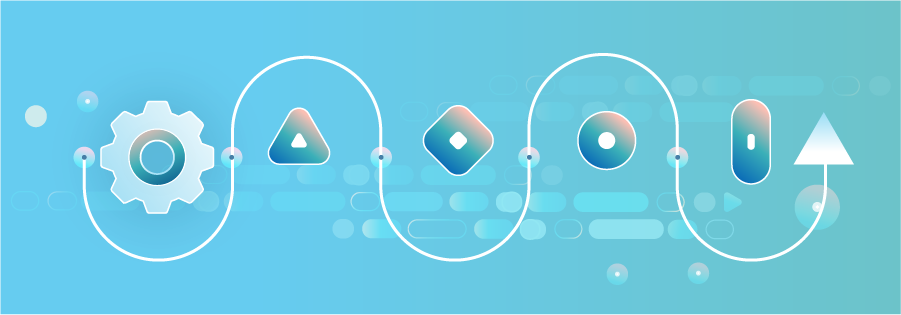
Typically, workflow automation software relies on if/then statements to trigger actions. It can either involve a human somewhere in the workflow process – called ‘attended automation’ or ‘human-in-the-loop’ (HITL) – or can act without human intervention – called ‘unattended automation’.
Workflow automation software makes tasks faster and more efficient by automating processes. You set up the rules once and the workflow software takes over to do the tasks.
What Tools can be Used for Workflow Automation?
There are numerous workflow automation tools available, ranging from simple task automation to complex business process management solutions. The choice of workflow management tools depends on your business’s specific needs, technical expertise, budget, and what sorts of business workflows you want to automate.
Workflow automation software tends to include the following tools:
- A drag-and-drop automation builder for custom workflows.
- A notification system for HITL.
- A list of triggers within the workflow.
- Audit trails for reviewing the steps in the workflow.
Tools such as task mining and process mining can help you determine where you should automate first to get the best results and achieve faster time to automation. These tools identify bottlenecks, inefficient workflows, and automation opportunities to get you to scalable, intelligent automation solutions sooner.
Your workflow automation software should:
- Be user-friendly.
- Scalable.
- Have cross-system integration.
- Be customizable.
- Generate reports and analytics.
Cloud-based solutions
Organizations can choose between on-premises or cloud-based automation tools. The benefits of cloud services are easier scalability and fewer infrastructure requirements, which reduce IT requirements when automating business process workflows.
What Are the Benefits of Workflow Automation?

Setting up workflow automation requires planning and strategy. Following an operating model can help structure where you want to automate and keep your business outcomes aligned with your business automation initiative. An example of an automation operating model is the SS&C | Blue Prism® Robotic Operating Model (ROM™2), which helps organizations maximize their automation ROI by assisting them in building the skills and procedures required for successfully deploying and maintaining a digital workforce.
When considering where you want to automate, consider what benefits you hope to achieve and where you’d like your automation program to go. Benefits of enterprise workflow automation include:
Saving time
When you use automation to handle routine tasks, employees can focus on more strategic, value-adding tasks that require human empathy, creativity, and critical thinking. Plus, automation reduces mistakes, so there is less rework and corrections.
Supporting decision making
Automation can help employees make informed decisions by providing detailed process oversight and audit trails.
Increasing Efficiency
Since business automation eliminates the need for people to do manual, repetitive tasks, it reduces the time and effort to complete them. This leads to faster, more efficient processes.
Reducing errors
Because manual processes are so repetitive and often data-heavy, they’re prone to error. However, automation minimizes mistakes by following predefined rules and procedures consistently.
Enhancing collaboration
Many workflow automation platforms and tools allow your human and digital workers to collaborate, so your teams work together seamlessly, and permissions are granted to the right people to ensure compliance.
Cost savings
Automated tasks reduce manual labor and overhead costs so organizations can realize a more significant return on investment (ROI) for their automation program.
Improving quality
Automated workflows ensure everyday tasks are consistently performed and maintain a uniform standard of quality and compliance. Digital workers accurately and securely read and transfer data to reduce the likelihood of errors or inconsistencies.
Boosting productivity
Employees spend less time on administrative tasks and focus more on tasks that contribute to business growth, customer outreach and retention, and improving products and services.
Faster processes
Workflow automation enables faster workflows by eliminating delays, fast-tracking approval workflows, and reducing bottlenecks and errors.
Better scalability
Automated business processes, when implemented strategically, allow organizations to scale as they need to handle increasing workloads. Workflow automation helps organizations close leads faster, spend less time on low-value tasks, and allows more room for better customer service.
Improving customer experiences
Customer interactions are streamlined and personalized through workflow automation. There are faster reaction times, so customers receive responses sooner and get consistent and reliable services.
Improving employee experience
Employees don’t have to do boring, repetitive tasks. Instead, they can be reallocated to more interesting work that challenges them and helps grow the business.
Increasing regulatory compliance
Automation ensures tasks are performed under the rules, regulations, and compliance standards given to it. This reduces the risk of non-compliance or regulatory fines and penalties resulting from poor governance.
Real-time monitoring and insights
Many automation tools offer real-time monitoring and reporting capabilities so organizations can track progress, identify bottlenecks, and realize improvement opportunities.
Continuously available
Digital workers are available 24/7 to complete operations without needing human intervention. They don’t require sick days or holidays and perform their work with 100% accuracy.
What Are Examples of Workflow Automation?
Workflow automation is useful for any business process, from industries such as human resources, finances, customer service, marketing, and so on. Any repetitive tasks can be scheduled to be performed on pre-set triggers. Every department can benefit from a workflow automation system so long as they have repeatable tasks that slow down their workflow.
Where Can I Use Workflow Automation?
Workflow automation is most useful for tasks that are:
- Repetitive
- Need to be accurate
- A simple series
- Inefficient
Knowing what automation capabilities are available can help you determine what to automate. Often, workflow automation is utilized for critical business processes involving more than one step and usually more than one team.
A simple example of a workflow automation process is if a sales deal is signed off, then an invoice is created and sent to the customer.
Other examples include:
- Following up on qualified leads
- Inviting customers to leave reviews after purchase or services
- Organizing document approval and signing
- Employee onboarding or offboarding
- Ordering equipment
- Expense approval processes
- Managing customer support tickets
- Prefilling dynamic forms and request generation
An Example of Workflow Automation in Healthcare
For example, workflow automation can help medical providers generate staff work schedules, manage patient admissions and discharge, and transfer patients’ electronic health records. This frees healthcare staff to focus on direct patient care.
An Example of Workflow Automation in Banking and Finances
Financial businesses can use workflow automation for account approval processes, loan applications, data entry, and so on. These functions can extend across front and back-office tasks, such as HR time off requests, salary adjustments, employee onboarding and offboarding, and payroll management.
An Example of Workflow Automation in Sales
Sales can automate proposals and quotes and help salespeople with lead generation through streamlined website interactions and by generating a task list to ensure lead schedules are timely and no opportunities are missed.
What does Workflow Automation Look Like?
A workflow management software will create visual workflows or workflow diagrams to show each step in the process and where automation triggers are set. A notification system will alert the human employee when their action is required.
How Do I Automate My Workflows?
Effective business process automation requires some strategic planning to ensure security and scalability, and that your processes are aligned with your business outcomes. Using the right workflow management software is just as important as automating the right processes.
5 Steps for Easy Workflow Automation Integrations
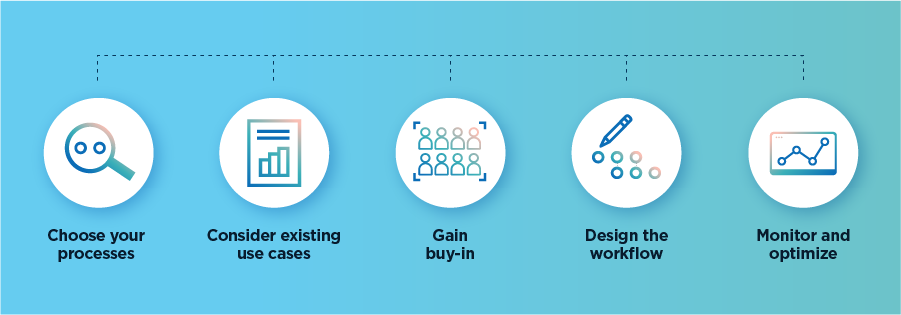
- Choose your processes. Identify complex or advanced workflows where you can realize the best efficiencies and cost savings. Rank your current workflows based on which you’d like to automate first.
- Consider existing use cases. See where other organizations similar to your own have utilized intelligent automation and other workflow automation solutions to improve their business processes. These real-life examples can be extremely beneficial to your own planning.
- Gain buy-in. Get your employees and business leaders on board with your workflow automation initiative. The more people you have in the business looking for opportunities and advocating for automation, the more likely your program will succeed.
- Design the workflow. Use a workflow management tool to build your automated process. Create a form, define the workflow, and assign the appropriate rules and permission access for each step along the workflow.
- Monitor and optimize. As you automate your workflow, monitor how they’re performing over that period of time so you can make tweaks and ensure everything runs smoothly. Track key performance indicators (KPIs), returns on investment (ROI), and other measurable successes through reports and data analytics.
Key Takeaways
Workflow automation is designed to help organizations enhance operational efficiency and reduce the burden of manual, repetitive tasks. By utilizing technologies such as intelligent automation, organizations can implement end-to-end process automation to improve productivity, cost savings, and employee and customer satisfaction.
Workflow automation works by using rules-based logic to streamline tasks and processes without human intervention. Workflows encompass a wide range of activities, and by automating them, employees can focus on higher-value, strategic work.
It’s crucial for organizations to plan their workflow automation before implementing new software or tools. Finding the right tools is just as important as finding the right processes to automate.
By embracing workflow automation, organizations can position themselves at the forefront of innovation, competitiveness, and operational excellence in an ever-changing, competitive business landscape.