Customer Loyalty And Better Revenue Through Contact Center Automation

Let’s say you’re a customer calling a company with a complaint. You had expectations for the product and they fell short. Perhaps it was damaged, or the delivery was late. Most of us are probably familiar with this experience. It’s frustrating when your expectations aren’t met because now you either have to accept a poor result or take time out of your day to inform the company what went wrong.
We remember the good experiences, but we remember the bad ones even more. And we tend to tell other people about them, too.
When you, the customer, call this company with your complaint, you want to communicate your problems and know the person on the other end is listening. You want to be heard and you want a quick resolution. Good customer service is the linchpin of most businesses’ success. Without happy customers, revenue drops and brand loyalty is nonexistent.
Now, imagine you can streamline the entire customer journey so your customers don’t wait in a queue for hours, and the call center agents have the right customer information at their fingertips, so their job is easier and – let’s be honest – more enjoyable.
Okay, so the challenges? Your customers don’t want to wait for answers. Your agents are under a lot of pressure to give the customer what they need, and often, they don’t have access to the tools to do that.
Your solution? Intelligent automation (IA).
In this guide, we’ll look at:
- What contact center automation entails.
- The benefits of contact center automation.
- Key areas where you can apply automation.
- How to automate your contact center operations.
What Is Contact Center Automation?
Contact center automation is a subset of customer experience (CX) automation, where organizations can utilize IA to streamline their processes and automate routine, time-consuming tasks to improve customer satisfaction.
An automated call center is an efficient call center.
Why is call center automation important?

IA deploys digital workers into your processes to complete these tedious tasks for your people. They run under IA’s umbrella, which includes robotic process automation (RPA), artificial intelligence (AI), machine learning (ML), and business process management (BPM), and they do the work your people shouldn’t have to.
How can I use a digital worker?
Think of a digital worker as an assistant helping your agents do their work more accurately and efficiently. There is also a choice between attended or unattended RPA, meaning your digital workers can check in with your people to make sure they’re doing a good job or running autonomously (without requiring a manual trigger).
Okay, so digital workers are quick, but they also reduce errors, which helps your team work more productively and, in turn, leads to better revenue, higher employee satisfaction, and better overall processes that’ll wow your customers.
What Are The Benefits Of Contact Center Automation?

From first contact, your customer’s experience should be a top priority. Let’s look at the benefits of call center automation for your customers, employees, and business.
Clear call backlogs with self-service options
A simple problem often requires a simple solution. Your customers want a streamlined interaction with a positive result, and IA can do that. Automation helps reduce wait times by clearing up call backlogs. That gives more time back to your agents; and by helping your customers help themselves with automated self-service options, they can access the information they need right away, such as tracking details on a recent shipment.
Conversational AI-powered chatbots are the way forward. They answer customer queries immediately and clear the call backlog because these little bots work around the clock. If a customer query is more complex, or the user gets stuck, your digital coworker will notify a human-in-the-loop (HITL) to take care of it.
Give more time back to your agents
Now that your agents aren’t working on the tedious stuff, like manually entering a customer’s new address, they can focus on higher-value tasks, like how to solve complex customer issues. And having more interesting work is going to improve agent performance.
But what else? A lot of the time, agents have to switch between several systems to help a customer, and that can make it difficult to focus on the caller. They might even put them on hold with that crackling, static-filled classical music on the loop we’re all familiar with.
Now, let’s bring in IA. IA pulls together all these disparate systems – customer relationship management (CRM), billing, service scheduling, and order management – and deploys your digital workers to collect that information and bring it together in a single, cohesive interface for your agent. Instead of navigating through applications and stressing about finding the right information, your agent is equipped to manage everything – meaning less wait time for your customers and happier results for all.
Now for a speed-round of IA’s benefits:
- Fewer errors
- Reduced costs
- 24/7 customer service
- Improved customer satisfaction
- Saved time
- Higher first-call resolution rate
How To Automate Your Call Center
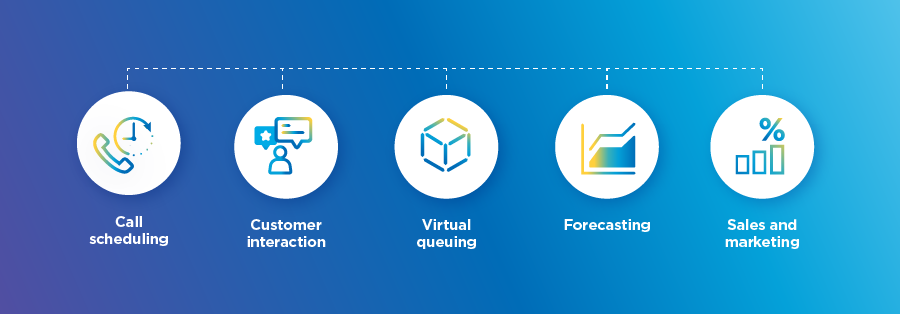
Office automation is where most organizations start their digital transformation journey. It might not sound that glamorous, but task automation for activities like data entry, task tracking, and accounting can be extremely effective in reducing costs and streamlining workflows. It takes care of all those routine tasks that are important but take a lot of time and really don’t need to be done by a human.
Front-office automation is what you’ll be looking at with your call center. It focuses on delivering positive and seamless interactions for all your front-office tasks, including handling queries, processing complaints and refund requests, capturing customer data, and so on.
What are the 5 key areas for call center automation?
Here’s where you can adopt call center automation:
- Call scheduling: Automatically schedule calls based on predefined criteria, such as a customer wanting to buy a product. This simple automation will save your agents a ton of time because they know exactly what the call will entail, and your customer can easily set up the call at a convenient time.
- Customer interaction: We mentioned chatbots before, but automation works on many levels. Virtual agents don’t just answer customer queries. They can automatically search for shipping information based on a tracking number, for example, or forward a customer satisfaction survey to boost your ratings.
- Virtual queuing: Say goodbye to long hold times (and racking up long-distance call minutes in some cases) by automating a virtual queuing system. When a customer calls in, rather than waiting for an available agent, they’re forwarded to an interactive voice response (IVR) that places them in a virtual queue. That means your customer can hang up the phone and go about their day and receive a call back when the agent is available.
- Forecasting: Call centers are rife with customer data and that can be hard to sort through, much less use for decision-making purposes. IA reads and analyzes this data, extracting what matters to help improve customer service and help you learn and improve your procedures based on past experiences.
- Sales and marketing: Speed up sales cycles with automated emails, such as welcome messages to new signups, upsells, and follow-ups.
Of course, this is just the start. There are so many opportunities with intelligent automation. It might sound cheesy to say, but the limit really is your imagination.
How have other organizations used contact center automation?
Here’s a quick dive into how an SS&C Blue Prism customer deployed contact center automation to improve their results.
A telecommunications provider wanted to minimize their operating expenses and reduce the time spent by the customer service team on repetitive tasks. Some of these tasks required 90 steps and 25 minutes to resolve, causing a constant backlog. They deployed SS&C Blue Prism digital workers to help the second-line agents, with the added tool for their customer delivery team – SS&C | Blue Prism® Interact. Digital workers helped process customer requests in just 53 seconds – a 67% improvement – and helped clear the backlog.
What software supports contact center automation?
We’ve talked a lot about intelligent automation, but let’s break down what types of call center automation software are out there, and which automation tools are ideal.
A platform for building your automations
Look for something that’s user-friendly, preferably with low or no-code development so you can deploy your automations simpler and sooner.
Our recommendation: SS&C | Blue Prism® UX Builder offers a fast, intuitive, no-code development software platform for building enterprise web applications that create rich customer journeys and relieve reliance on developers or IT.
A solution you can run on your desktop
Find an automation solution that can run at your fingertips without requiring multiple sign-ins, systems, and applications. The simpler your solution is, the faster you can get back to helping your customers.
Our recommendation: SS&C | Blue Prism® Desktop is the only desktop automation solution that delivers the enterprise-level control, security, scalability, and auditability required to automate repetitive tasks that must run on employee desktop applications. It offers a real-time collaboration between an employee and a digital worker, is easy to implement and run, and offers central monitoring and auditability.
A platform for people and digital workers to collaborate
You want a cohesive structure for your automation solution and for that, you need everything in one place. Some tasks require a HITL. For those tasks, find something that allows you to cohesively bring together your human agents and digital workforce. Oh, and it should be user-friendly too, so you don’t make more work for IT.
Our recommendation: SS&C | Blue Prism® Interact is a collaborative platform for HITL-attended automation that unifies people and digital workers. It’s a scalable, real-time, human-to-digital platform that’s designed to address more complex processes that require manual initiation or cooperation.
A place to launch and manage your digital workforce
You might start with one digital worker, but it’s pretty likely you’ll need to scale your digital workforce as your processes grow in complexity and expand to connect different systems and departments. Find a flexible and reliable solution where you can consistently control your digital workforce and innovate as you mature in your automation journey.
Our recommendation: SS&C | Blue Prism® Enterprise is an enterprise automation solution that provides organizations with a robust 24/7 digital workforce that doesn't require human intervention, liberating people from repetitive tasks and manual processes.
What are the main challenges with contact center automation?
Ask yourself, are you ready for automation, or do you need to set up your foundation first? Follow an operating model to guide your automation journey through every step. Prepare your people and infrastructure. Ensure you have good governance in place. Consult real-life use cases from other organizations in your industry to see where they succeeded with automation. Research different automation tools to see which one fits your business outcomes. And then, once you’ve selected how and where you’d like to automate, you’re ready to meet the challenges of call center automation head-on with your preparedness.
Maybe you’re new to this. If you’re asking, “What is automation software?”, we’ve got heaps of guides to walk you through every step of the journey and build up your knowledge base. We’ve got your back – and your path forward.
Let’s step into the future together with contact center automation; contact us today!