Ensure Your Organization’s Financial Health

Just as we strive to eat right, exercise regularly, and prioritize well-being, the equivalent considerations must be made for your organization’s financial health. This includes optimizing accounts receivables management.
Luckily, this doesn’t require as much strenuous exercise, restrictive diets, or time off — all made possible through accounts receivable automation!
In this guide, we’ll walk you through:
- What is accounts receivable automation?
- How can it help organizations with financial health?
- The benefits of accounts receivables automation.
- How accounts receivables automation works.
- Why you should switch to accounts receivable automation software.
What Is Accounts Receivable Automation?
Accounts receivable automation (AR automation) is the key to making your organization’s financial life smoother, easier, and less stressful. It’s all about harnessing the power of finance and accounting automation to optimize the manual, repetitive, and time-consuming tasks and processes you’d typically see in accounts receivables activities — to help your organization get paid on time!
Think: invoice tracking, reporting, payment tracking, negotiations, reconciliations, payment posting, etc. You no longer have to painstakingly labor over these tasks. Instead, AR automation takes care of it through technologies like intelligent automation (IA), robotic process automation (RPA), artificial intelligence (AI), or machine learning (ML). It can also coordinate with other automations, such as sales order processing automation.
The result? Less administrative hassle, better cash flow management, stronger competitive advantage, and, ultimately, a healthier financial outlook for business leaders.
How does AR automation work?
AR automation works by digitizing accounts receivable tasks. It focuses on automating three processes: invoicing, payments, and reporting.
- Invoicing: Automation helps generate electronic invoices automatically. It can grab unique customer account contracts or sales information, such as payment terms, and put it into predefined invoice templates. This saves the manual effort from staff to create invoices and minimizes errors such as typos or missing information. This leads to accurate and faster invoicing.
- Payments: AR automation streamlines the entire accounting workflow end-to-end. It’s capable of processing and tracking various payment types, accommodating customers' preferences while ensuring secure transactions. Moreover, AR automation software programs seamlessly match incoming payments with corresponding invoices in the system. This significantly reduces the need for manual reconciliation and minimizes the chances of data match errors.
- Reporting: Throughout this entire process, AR automation also helps provide detailed reporting and analysis so businesses can clearly see their cash process flow. It tracks the status of outstanding invoices, cash flow trends, customer payment behavior, and more. This real-time data insight ensures that businesses can proactively manage and capitalize on their financial health and take strategic actions to optimize their cash flow.
Why Automate Accounts Receivables?

Who wouldn’t appreciate a healthy cash flow and work environment? Automation is like a wellness program for your accounts receivable teams. It takes those time-consuming, mind-numbing, and tedious tasks off the plates of your hardworking teams to make work more enjoyable. And just like exercise and diet can boost your physical health, automation boosts the financial health of your business. Let’s take a look at some automation benefits:
Improve efficiency like you’re increasing your energy
AR automation reduces the administrative and manual tasks that weigh heavily on your accounting staff. This frees up valuable time for your AR team to focus on more strategic and higher-value tasks. Your accounting professionals are more invigorated — infused with new energy and motivation to work smarter, not harder.
Reduce errors for your piece of mind
You don’t want your financial health to be compromised by avoidable mistakes, such as the wrong data figures or name input. Automation reduces human errors to lead to more accurate financial records and fewer disputes. You have peace of mind that your errors are minimized. A well-managed financial system contributes to a stress-free and confident outlook on your business's financial status.
Enhance productivity for less stress
With automation now handling the routine and manual processes, department productivity increases. AR teams can now accomplish more in less time. They’re able to be more productive with their work, whether that’s having more energy to focus on strategic value-adding tasks, identifying cross-selling opportunities, or handling customer disputes.
Save costs for financial fitness
Automation can realize several cost savings. Invoice automation and digital invoices mean less paper and ink usage, office storage spaces, postage fees, etc. It also helps cut down the labor costs and the number of write-offs for unpaid customer invoices.
Better customer experiences for longevity
AR automation simplifies and ensures faster payments, improving customer relationships and higher customer satisfaction. Invoices are sent faster and with greater accuracy, reducing the likelihood of data errors or mistakes. This not only improves customer experience but also fosters trust in your company. Accounting teams also spend less time addressing mistakes and, instead, focus on providing a high-quality and attentive service.
How Can Accounts Receivable Be Automated?

Start where you will see the most benefits from automation, aka the ‘quick wins’, such as invoice processing, reminders, and payment collections. Then, as your AR automation program scales, you can expand into further processes and departments.
Some of the tasks that benefit from automation in AR include:
- Invoice generation: Connect automation with your current software and set up a template for automation to fill and generate invoices efficiently for faster cash collection.
- Cash application: Automation for cash application processes streamlines the matching of incoming payments to the corresponding customer accounts. This reduces manual effort, minimizes errors, and accelerates the posting of payments, improving overall efficiency in accounting systems.
- Data entry: Eliminate manual data entry, which also reduces the risk of errors in financial records.
- Invoice matching: Invoices are automatically matched to purchase orders and receiving documents.
- Approval workflow: Set up workflows so approvals for invoices to customers are automatically routed to the right finance teams to check and sign off.
- Fraud and risk detection: Automation can monitor transactions and flag errors, suspicious activity, or unusual behavior, such as using expired credit cards. It can also streamline the debt collection process by prioritizing certain accounts.
- Credit assessment: Automation software programs can evaluate customer creditworthiness before extending credit terms. AR automation can also monitor customer balances and credit limits and set alerts to proactively help prevent overextension.
- Compliance: Automation solutions can ensure proper documentation for compliance reporting.
- Payment reminders: Reminders for payments can be automated and sent to customers for late payments, reducing the need for manual follow-ups until necessary.
- Electronic payments: An electronic payment option allows customers to make their payments electronically and through their preferred payment solution. AR automation systems can integrate with these various payment gateways for consistent, accurate, and secure payment handling. It also shortens the inflow in a cash cycle for improved liquidity.
Generally, it’s simpler to implement an all-in-one automation software. Many automation platforms offer different options that best suit your business’s needs, such as cloud or integration capabilities.
Once you’ve chosen your tools, you will need to get business buy-in for your automation processes. Then, train your AR department and other individuals so that they are on board with a clear set of roles and responsibilities. During this part, it’s a good idea to have an operating model, such as the SS&C | Blue Prism® Robotic Operating Model™ (ROM2), to help guide your journey as you design, implement and scale your automations for financial processes.
Examples of AR automation tools, capabilities, and features
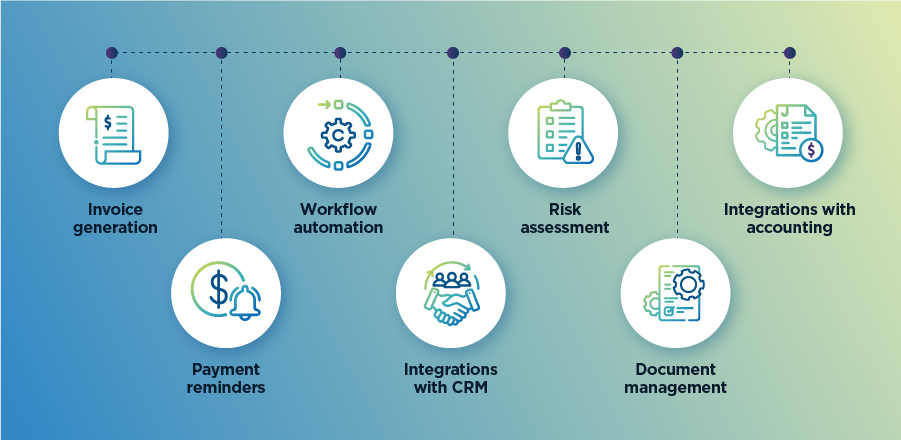
For some inspiration, we’ve outlined here some business applications with AR automation:
What you can do | Functionality details |
Invoice generation | Invoice automation creates invoices automatically with customizable templates and sets up recurring invoices to automatically go out and schedule their delivery to customers. |
Workflow automation | Workflow automation allows businesses to create and manage certain workflows, such as approval processes for invoices, purchase orders, and other financial documents. |
Payment reminders | A communication functionality helps organizations set up late payment automated reminders and send them to customers through various channels such as emails and SMS. |
Integrations with CRM | Most AR automation can be integrated with CRM systems so you can have a comprehensive overview of your customer’s interactions and financial history down to the detail, all in one easy-to-see view. |
Risk assessment | Automations can be built to include credit scoring and risk assessments to help businesses evaluate the risk of a customer, so they can plan and address challenges with more information, such as bad debt. |
Document management | Storage and retrieval of invoices, receipts, and other AR-related documents are made easier through digital solutions, reducing the need for physical document storage and the risk of losing or misplacing it for compliance. |
Integrations with accounting | AR automation can also be integrated with existing accounting software, allowing for a smooth, efficient, and unified financial management system. |
All these capabilities work with one another for an end-to-end accounts receivable solution, giving accounting departments one source of truth for healthy financial management.
But AR automation isn’t a standalone concept; it’s an integral part of broader office automation and finance process automation initiatives to enhance overall operational effectiveness and efficiency — including its counterpart, accounts payable automation.
All in all, it’s the holistic approach to automation that benefits the entire organization, from front-office operations to back-office functions.
Closing the Chapter on Cash Flow Problems
AR automation streamlines tasks, and reduces errors and cash flow challenges, positively contributing to your financial performance. It’s like a fitness regime that runs automatically for you, enhancing your accounting function’s productivity, lowering costs, and fostering strong customer relationships.
By implementing accounts receivable automation solutions, you’re not just closing the chapter on cash flow problems; you’re starting a whole new book, one that focuses on the long-term success, stability, and growth of your organization.
If you’re eager to discover how intelligent automation and other digital capabilities can revolutionize your finance and accounting, take the first step and get started with SS&C Blue Prism today.